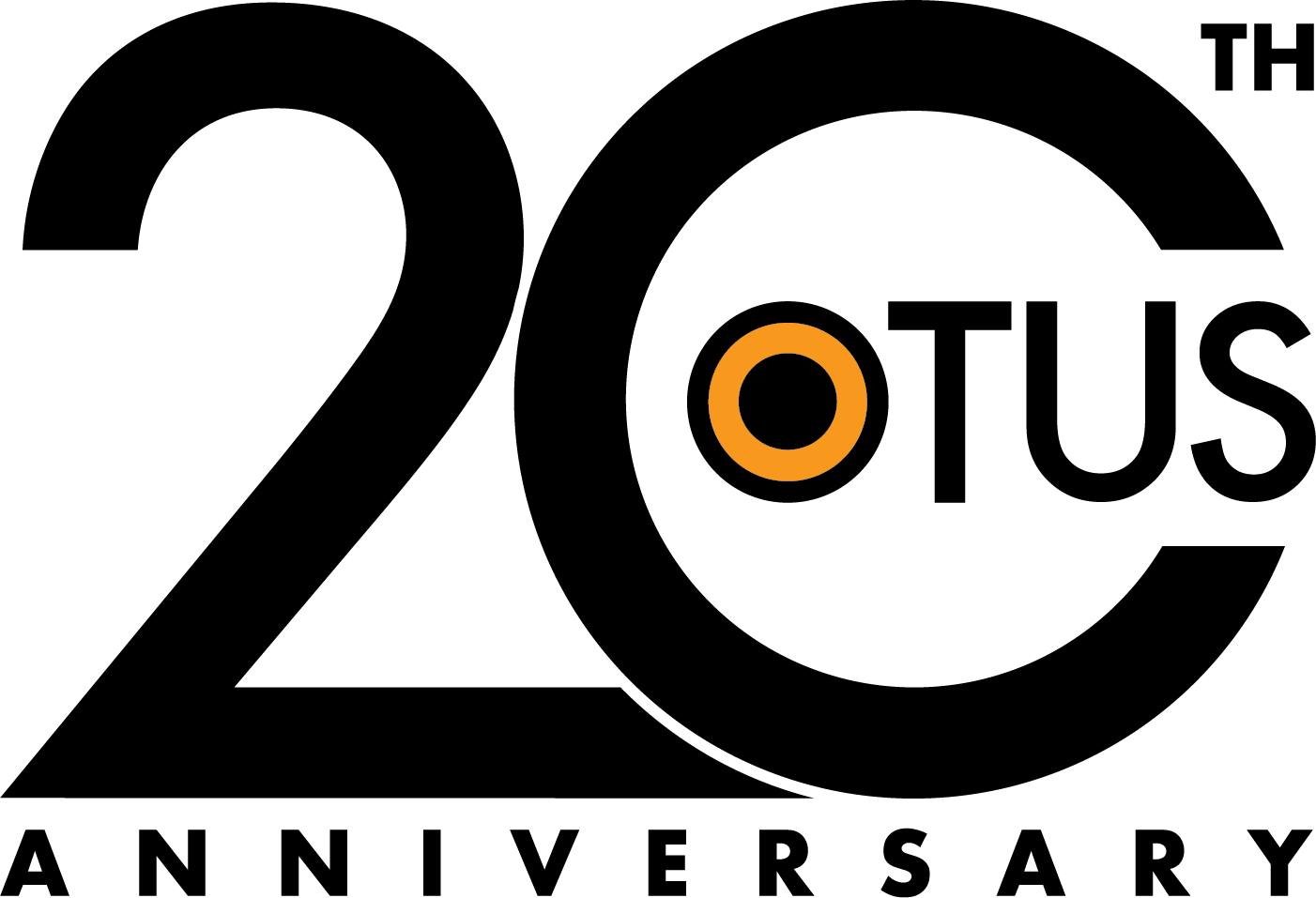In November 2020, CBC News highlighted a common situation Canada-wide - individuals in positions of…
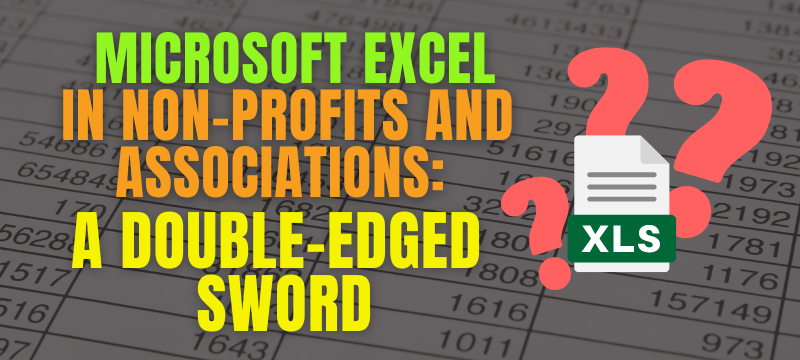
Microsoft Excel in Non-Profits and Associations: A Double-Edged Sword
As a professional accountant, I’m deeply involved in analyses, flow charts, and reports for decision-making, all intricately crafted in good old Microsoft Excel. However, despite my reliance on Excel, I’ve become acutely aware of its limitations, particularly in automation. Excel is an excellent starting point, but it shouldn’t be viewed as the perpetual solution for finance teams.
Microsoft Excel is a staple in many organizations, including non-profits and associations, for its flexibility and familiarity. It’s used for a myriad of tasks: tracking all income and expenses, managing employee expense reimbursements, reconciling monthly credit card expenses, overseeing membership revenue, receipts, and collections, producing financial reports for board members, preparing budgets and forecasts, tracking income and expenses by project, and much more. While Excel’s versatility is commendable, it’s crucial to understand both its strengths and limitations.
Case Studies
Case 1: Complex Membership Management with Excel and QuickBooks Online
Association XYZ initially managed their membership using Excel. The process involved using Excel to track each member, alongside QuickBooks Online for manually issuing invoices. Email reminders for payments were sent manually by staff, and credit card payments were processed through a separate payment platform. Each payment then had to be manually marked as paid in QuickBooks.
If a member chose not to renew, the invoice would be manually voided in QuickBooks, and an additional email was required to notify the membership team to remove the individual from communication lists.
While this system might seem manageable with a small number of members, it became increasingly cumbersome and error-prone as the association grew. With hundreds of members, what seemed like a straightforward process turned into a potential operational nightmare, characterized by manual labor, inefficiency, and a high risk of errors.
Issues with Association XYZ’s Current System
- Manual Processing: The process of manually issuing invoices, sending reminders, and marking payments in QuickBooks is time-consuming and labor-intensive.
- High Risk of Human Error: With multiple manual steps involved, the risk of errors in data entry or invoice management increases.
- Inefficient Communication: Manually sending emails for renewals or membership updates is inefficient and prone to oversight.
- Scalability Concerns: The system is not scalable for a growing membership base, leading to increased workload and potential for mismanagement.
Enhanced Features of a Membership Management System
- Automated Member Removal: The system eliminates the need for manually removing members from communications. When a member decides not to renew, the system automatically updates their status and ceases communication.
- Self-Service Member Updates: Members have the ability to update their own information, including credit card details, directly in the system, ensuring data accuracy and reducing administrative workload.
- Automated Payment Reminders: The system sends automatic reminders to members for upcoming payments, improving the efficiency of the collection process.
- Auto-Charge for Renewals: With proper authorization, the system can be set up to automatically charge members for renewals on an annual basis, simplifying the renewal process for both the organization and the members.
- Tracking Member Behavior: The system can track member engagement and behavior, providing valuable insights for targeted communication and service improvement.
- Automatic Invoice Updates: When payments are processed, the system automatically marks invoices as paid, ensuring the financial records are always up-to-date and reducing manual reconciliation efforts.
Implementing a comprehensive membership management system not only streamlines invoicing and payment processes but also enhances member engagement and administrative efficiency. By automating routine tasks, the system allows the association to focus on member services and strategic initiatives, while also providing a more user-friendly experience for the members themselves.
Case 2: Non-Profit ABC’s Over-Reliance on Excel for Comprehensive Financial Management
Non-Profit ABC faced significant challenges due to its extensive reliance on Excel, not only for budget tracking but also for several other key financial processes. This dependence resulted in a lack of real-time data, leading to delays in financial reporting and difficulties in financial planning. The organization’s usage of Excel extended to payroll reconciliation, credit card reconciliation, and even electronic funds transfer management.
Each month, the accounting team had to wait for credit card holders to download statements, reconcile them, and send these reconciliations via Excel. This manual and lengthy process lacked integration with their accounting system, creating inefficiencies and data retrieval issues.
Moreover, despite utilizing major payroll software, there was no integration between this software and their online accounting system. This resulted in benefits being manually calculated in Excel and then manually allocated for each payroll, despite the payroll software having the capability to handle these tasks.
For electronic funds transfers, the non-profit manually entered bills into the accounting system and made payments using the bank’s EFT system. Vendors were then notified through separate emails sent by the team, adding another layer of manual processing.
This multifaceted reliance on Excel and manual processes presented several challenges for Non-Profit ABC, calling for a comprehensive overhaul of their financial management approach.
Proposed Solutions for Non-Profit ABC’s Financial Management Challenges
Credit Card Reconciliation:
- Implement Financial Software: Introduce tools like Dext or Expensify, which integrate with the accounting system and automate the import of credit card transactions.
- Training for Expense Categorization: Educate credit card holders to categorize expenses directly within the software, thus removing the need for Excel-based reconciliation.
- Enhanced Transaction Visibility: This approach also allows receipts to be stored with their corresponding transactions, increasing visibility and accountability within the online accounting system.
Payroll Reconciliation:
- Software Integration: Facilitate integration between the payroll software and the accounting system to enable automated data transfer and benefit calculations.
- Optimized Payroll Software Use: Leverage the full capabilities of the payroll software to reduce the need for manual calculations and entries, thereby streamlining the payroll process.
Electronic Funds Transfer:
- Adopt Advanced Financial Software: Utilize financial software like Telpay or Plooto that offer built-in EFT capabilities and can be integrated with the accounting system.
- Seamless Information Transfer: Ensure information flows smoothly between the financial software and the accounting system. When payments are made, bills should be automatically marked as paid in the accounting system, and the bank payment process should be initiated simultaneously.
- Automated Vendor Notifications: Enable the financial software to send notifications directly to vendors, thereby automating and simplifying the payment communication process.
Budget Process:
- Utilize Accounting System Features: Many modern accounting systems include functionality for tracking budgets. Adopt these features to run reports on budget vs. actuals directly within the accounting software.
- Eliminate Excel-Related Issues: This approach helps avoid version control problems and errors commonly associated with manual, Excel-based budget processes, leading to more accurate and timely financial reporting.
Implementing these solutions will address the core issues faced by Non-Profit ABC, transforming their financial management processes into a more integrated, automated, and efficient system.
Conclusion
The journey of automation and system integration for your non-profit or association is a nuanced and highly individualized process. While Excel has been a valuable tool for many basic tasks, its limitations become more apparent as organizations grow. As you encounter challenges in financial management, it becomes essential to look beyond Excel and explore more specialized software solutions that can effectively address these shortcomings.
Embarking on this path of automation is not about a one-size-fits-all solution but understanding and adapting to your organization’s unique needs. It requires a combination of strategic planning, a customized approach, and often, an external perspective to pinpoint the most effective automation strategies.
At OTUS Group, we understand the intricacies involved in transitioning from traditional methods like Excel to more integrated and automated systems. We specialize in analyzing your current operations, identifying areas for improvement, and implementing tailored solutions that enhance efficiency and accuracy.
If your non-profit or association is facing challenges similar to those we’ve discussed, and you’re contemplating how to move beyond Excel’s limitations, we’re here to help. We offer that critical outside perspective, guiding you through the automation journey, and ensuring the solutions we implement are not only effective in addressing current issues but also supportive of your ongoing growth and success.
Contact us for a Tailored Consultation.
Let’s work together to transform your financial management processes into a model of efficiency and strategic foresight.
Until next time,
Cherry Chan, CPA, CA
Your Associations and Nonprofits’ Finance Expert